How SEO improves usability
August 24, 2007 · Chris Peters
Let's talk about how SEO helps out with the usability of your web site. If you're doing Search Marketing the Right Way™, you're purposefully improving the user experience on your web site.
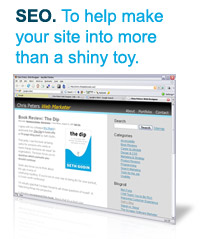
Let’s talk about how SEO helps out with the usability of your web site. If you’re doing Search Marketing the Right Way™, you’re purposefully improving the user experience on your web site.
I’ve been explaining the virtues of SEO over the past few posts. Now we know why SEO is good for accessibility and the general experience of searching for information. Here’s another way it helps contribute to improved user experience.
Marketing in the name of usability
Search Marketing includes the word “marketing” for a reason. You need to evaluate your options to determine where you can get the most value, or return on investment. Fortunately, a lot of the work behind Search Engine Optimization is fairly universal after you’ve completed the research on keywords to optimize on.
When you’re a marketer, you want your resources to create business for the organization. You’re interested in a web site’s ability to convert a visitor into a customer (visitors include searchers!). You want for the site to meet its visitors’ needs.
When you’re a Search Marketer, you want your landing pages to create business for your organization. You want to optimize where a searcher lands on your site so that it meets his or her needs. If you can figure out how to address these needs, you will succeed in creating business.
Emphasizing important words in the name of usability
I already talked about how SEO helps your site to speak in your customers’ language, not your own. Part of SEO involves emphasizing important keywords on a page. You should emphasize words that are important to your customers in headers and by bold-facing these words on the page.
Why is emphasizing your customers’ language important? You take for granted that you’re reading the words on this page. When people are searching for information to solve their own problems, they don’t often want to spend much time searching. To save time, most people scan the words on web pages. They don’t read everything, only what’s important to them.
A lot of time, people do this scanning to evaluate whether or not they want to spend any more time on your site. If you’re emphasizing words that are important to them, they’ll be more likely to stay. You’ve helped them out, hero!
Internal links in the name of usability
A part of SEO involves examining how pages within your own site link to each other. For a given page, you must ask yourself if it links to everything on your site that is related in some way.
If a product page falls within a given category, does the product page link back to the category? If other products are related to a given product, does the product page link to those related products?
Make it easy on your visitors. They are looking for information, so provide it for them.
Outbound links in the name of usability
Like it or not, your site should also link to other related sites. The search engines are looking for indicators about where your site fits in the big picture.
If your site is about coffee, you probably want to link to some information about how to make coffee and good coffee makers.
If your business is local in Columbus, Ohio, you’ll want to consider linking to maps and information about Columbus. This is especially important if you are providing a service where location is crucial. I’ve seen local search traffic increase just by linking a local service’s site to all of its related areas Wikipedia pages. If it’s a Columbus-based service, link to all of the suburbs of Columbus as well.
Let’s think about that in context of what the searcher is looking for. If they search for “pizza in columbus ohio” and get to your site, what do they want to see on the landing page? If they live in Westerville, they want to see Westerville listed somewhere on the site. Provide the information, and make it relevant!
Making technology work for everyone (…in the name of usability)
Another useful side effect of SEO is in discouraging the wrong use of technology.
I’m surprised by (and proud of) the number of small business owners that come to me and “don’t want anything too flashy.” While Adobe will encourage you to build whole web sites in Flash “for a better experience,” SEO practitioners will encourage otherwise.
I am in the camp that says that Flash and other flashy technologies should only be used where it’s needed. If HTML, CSS, and JavaScript can’t show a visitor all angles of your product, then by all means use Flash to do it. HTML, CSS, and JavaScript definitely can’t display video like a nice Flash-based YouTube widget. And more people have the Flash plug-in installed than any other piece of software.
Another benefit of good SEO work is in recommending the use of alternative versions of the flashy content. Provide content that describes the information that the Flash-based content is trying to convey. Sure, the alternative content isn’t as convenient, but that’s why it’s the alternative. Not everyone can view Flash, and Google is in this group. Cater to everyone and reap the benefits.
How SEO doesn’t help with usability
SEO is not a replacement for solid user testing. But if you can have one more person in your organization that is optimizing your site for a better experience, a good Search Marketer is a good hire.